How to make a Minecraft skin
The skin changes the appearance of the Minecraft character. By default, players control Steve, a tough miner in a light cyan T-shirt and blue pants. It's time to make way for a new character. This guide will explain how you can make a cool skin right in your browser to surprise your friends.
Today we will turn Steve into Spider-Man in just 15 minutes. Open The Editor
First, you should choose the skin format:
- x64 – works in any version;
- x128 – supported only in Minecraft PE and Bedrock Edition.
We will choose x64 and start to paint the head of Spider-Man.
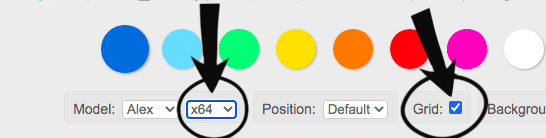
Make sure you turn on the grid so you don't miss any unpainted pixels.
If you accidentally close the site, don't worry. When you open it again, you can see your skin.
The main tool of any artist is a brush . It’s the first element in the toolbar. Choose a color and boldly click on the character. Double-clicking with the brush or paint bucket tool completely paints the surface.
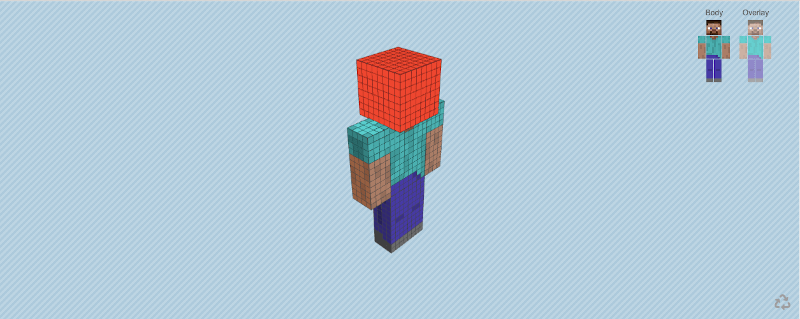
Rotate the model to reach all the surfaces. Click on the background and drag left, right, up, or down. You can change the size of the skin using zoom or return to its original size using reset view .
To paint the eyes, use the brush tool and white and black colors. It’s possible to undo or repeat any action if you want to make any changes. Be careful with the eraser because it will remove the pixel.
Use the darken and lighten color tools to add shadow and texture. If you lost a color, you can always use the color picker to select the correct color of the skin. The spray tool helps to make textures very fast.

Don't forget to paint the interior parts. Toggle off the central part of the body and fill the bottom part of the head. To color the body you can toggle off head, hands, and legs, and rotate the model to paint all the surfaces.
Now we can draw a spider with the brush and black color and the blue parts of the skin.
Let’s continue creating our Spider-Man. Use the spray to paint the hands. Don't forget interior, top, and bottom parts.
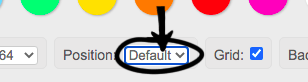
It's possible to change the position of the skin (walk, run, hug, fly) to see how your skin looks in motion.
Finish by coloring the legs, and check if you painted all the surfaces.

Overlay allows you to add a second layer to each part of the body – this adds volume. You can draw hair, a hat, parts of the clothes – whatever you want!
Now we can add a few more details and our skin of Spider-Man is ready! As you can see, it's really easy. All you need is your imagination.
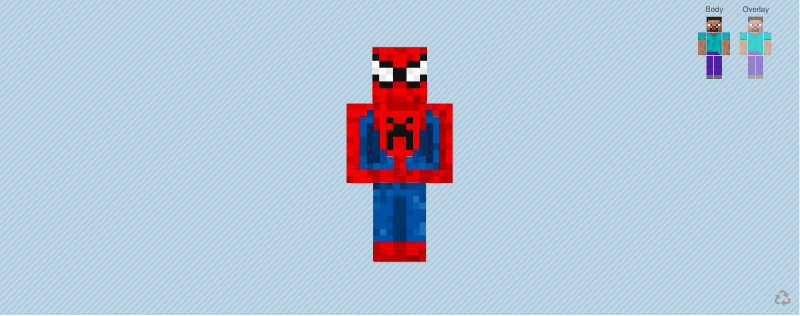
Press «download», add the skin into your game and enjoy! You can upload your skin to MCSkins for everyone to see. To sign in: press «Log in» in the right top corner and choose your preferred way to sign in. After this you can press «Upload to MCSkins», write the name, choose the category and who can see your skin, then press «send». Everything is really easy!
If you don’t like your skin, don’t worry. You can easily start from the beginning by clicking on the bin button .
Comments